A Quick Dive into Background Removal Applications
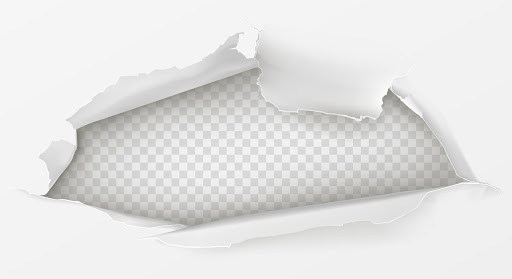
Background removal applications have revolutionized the way we edit photos, especially when it comes to removing unwanted or distracting backgrounds. They use advanced technology and algorithms to accurately identify and separate the subject from its background, allowing users to replace it with a different image or keep it transparent.
In this article, we will provide a detailed overview of background removal applications, their functionalities, and the benefits of using them. Additionally, we will review five applications that stand out in the field.
Overview of Background Removal Applications
Background removal applications come in two main types: online and offline. Online applications are cloud-based and require an internet connection to work. Offline applications, on the other hand, are installed on a computer and work independently. The choice between these two types depends on the user’s preferences, as both have their advantages and disadvantages.
Most background removal applications use advanced algorithms such as neural networks and deep learning to identify the subject in a photo and separate it from its background. These algorithms analyze the image’s color, texture, and shape to accurately identify the edges of the subject and create a mask. Once the mask is created, the user can either replace the background or keep it transparent, depending on their needs.
Who Might Find Background Removal Applications Useful?
Professionals who work with images, such as photographers, graphic designers, and marketers, can benefit greatly from background removal applications. They can use these applications to create high-quality product images for e-commerce sites or to design marketing materials that stand out.
Amateurs who enjoy photography or graphic design can also benefit from these applications. They can use them to edit their photos and create unique images that express their creativity. Background removal applications can also be used to create social media content or personalized gifts.
Best Background Removal Applications
Remove.bg – This online application offers one of the most accurate and fast background removal tools in the market. It uses AI to identify and remove the background from an image in seconds, and it is compatible with all types of images, including portraits, objects, and animals.
Lensa – Lensa is a mobile application that allows users to take photos and edit them with various filters and tools. One of its standout features is the background removal tool, which allows users to easily cut out the background of their photos and replace it with a different image or a transparent background. The app’s interface is user-friendly and intuitive, making it easy for anyone to use.
Clipping Magic – This online application allows users to remove the background from an image with just a few clicks. It has a user-friendly interface and offers a range of editing tools to fine-tune the image. It also allows users to replace the background with a new image or keep it transparent.
YouCam Perfect – This is a popular mobile application that offers a range of photo editing tools and features in a user-friendly package. One of its standout features is its background removal capabilities, which allow users to remove the background from their photos and replace it with a solid colour or a different image. YouCam Perfect also offers a variety of other editing tools, such as skin smoothing, teeth whitening, and filters, allowing users to enhance their photos and achieve their desired look.
Adobe Photoshop – We can’t really do a list without featuring the granddaddy of all photo editing applications. Photoshop is still one of the most popular photo editing software in the market. As expected, it offers a range of advanced editing tools, including a background removal tool. However, unlike some of the others on this list, it requires some level of expertise to use effectively.
GIMP – Not everyone has the ability to pay for the latest and greatest software, which is why we also included GIMP in our list. This offline application is a free and open-source alternative to Adobe Photoshop with just as many tools and features. It offers a range of advanced editing tools, including a background removal tool which works very similarly to the one found in its paid competitor.
Background removal applications have revolutionized the way we edit photos and create images and their use continues to proliferate. With both mobile and desktop applications available, they use advanced technology and algorithms to accurately identify and separate the subject from its background, allowing users to replace it with a different image or keep it transparent. Professionals and amateurs alike can benefit from using these applications, as they offer a range of editing tools and functionalities. The six applications we reviewed stand out in the field and offer different features that cater to different users’ needs.
