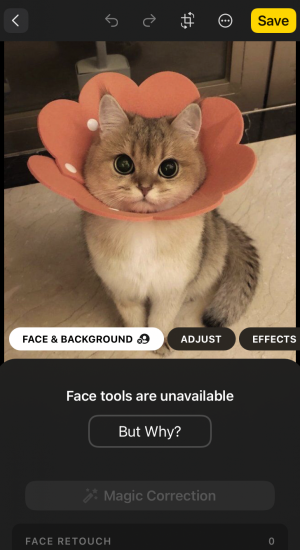Home > Tips > Lensa Tips > Background Removal with Pet Portraits
As you might already be aware, Lensa is an app designed by Prisma Labs to help people beautify every aspect of their appearance (along with a number of other effects that can be added).
Should you ever decide to take a selfie or a portrait with your pet, or any animal for that matter, you’ll be in for a surprise when you try to apply any of those effects – namely, you won’t be able to.
One editing feature that is possible, however, is removing the background and replacing it with any number of presets available, or a background of your choosing.
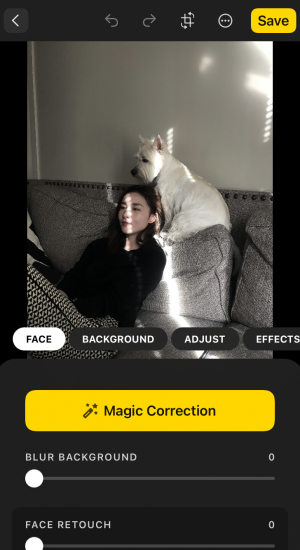
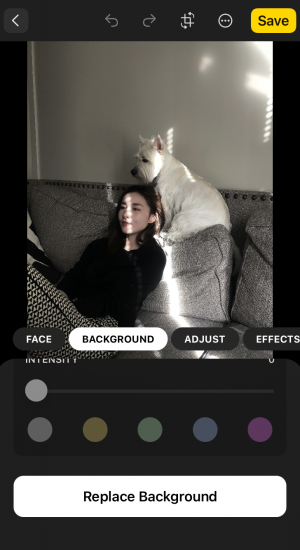
We’ve chosen a particular image to demonstrate both how this works, and how it can be problematic when the replacement is made.
Once you’ve selected the image, you’ll see a number of different options below the image:
- Face
- Background
- Adjust
- Effects etc…
Click on Background and you’ll be given a second page which gives various parameters to adjust. Scroll all the way down until you see Replace Background.
You’ll then open a new page where you can toggle between either removing the background completely, adding your own image as a replacement or choosing from a number of free backgrounds that the application has provided.
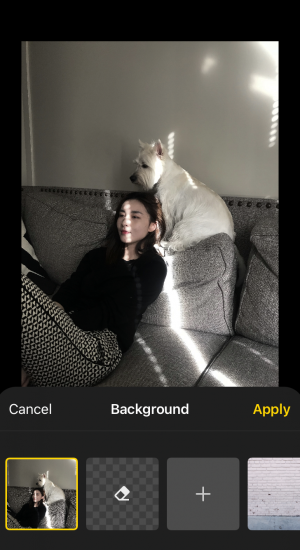

If the framing of the photo is a little awkward and if your pet is located beside you, it can be detrimental to the final result. The background removal tool, whilst very impressive, can mistake the animal as part of the background and will promptly remove it when you decide to make the change, as seen in the image above.
You’ll also notice that, if the person is wearing similarly colored clothing to the background (in this case, a couch) the app will likewise treat that as an element to remove. Clearly, some improvement is still needed.
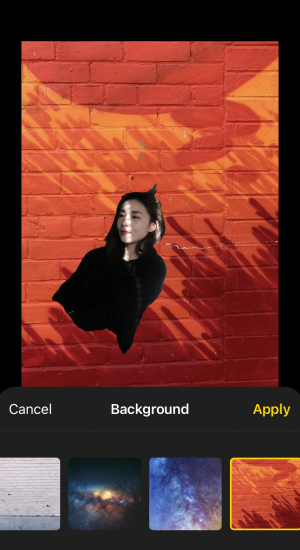

Our tip here is, to keep the animal on your lap and face the camera so that any part of the animal is within the frame of your body. This way, should you ever try to remove the background and add something else, your fluffy companion will remain in the photo with you.

Oh, and because we like to delve into our apps and test them thoroughly, we tried to import a photo of a cat and see what can be done. When we did, the face and background retouching tools simply were unavailable.