YouCam Perfect Photo Editor

Link:
https://apps.apple.com/us/app/youcam-perfect-photo-editor/id768469908
https://play.google.com/store/apps/details?id=com.cyberlink.youperfect&hl=en&gl=US
Name: YouCam Perfect Photo Editor
Category: Photography
Company: Perfect Mobile Corp.
Number of installations: 100M+
Reviews: 2.06M
Score: 4.4
Description:
We have once again dived into the digital manipulation waters with YouCam Perfect Photo Editor. Much like another app that we had reviewed, Lensa, this one provides a staggering number of parameters with which a given subject can be manipulated and tweaked.
Right from the get-go, the main features of this app are presented to the user – the ability to manipulate the human body and its many features until the desired result is achieved.

The welcoming screen features an advertisement for the “body tuner” feature that can enhance and slim the body. While we can spend much of our time discussing the merits and ethical issues present with such manipulation, our intention is to provide an objective overview of the application and all the toys that come with it. To that end, YouCam Perfect Editor is packed to the brim with tech that will help the user with practically every aspect of the human body.
When you first open the application, you’re greeted with a standard set of features:
- Camera
- Photo Edit
- Beautify
- Collage*
- Video Edit*

With YouCam, each section has a sub-section that reveals the extent the makers have gone to in covering all possible bases when it comes to modern image manipulation trends.
Under the Camera section, we find the following sub-sections:
- Beautify
- Effects
- Frames
As the name suggests, Beautify covers different aspects of the face that can be tweaked, including the following:
- Smooth (for skin)
- Lip colour
- Face shaper
- Chin Shape *
- Cheekbone *
- Tone (for skin)
- Nose size *
- Lip size *
- Teeth Whitener
- Enlarger
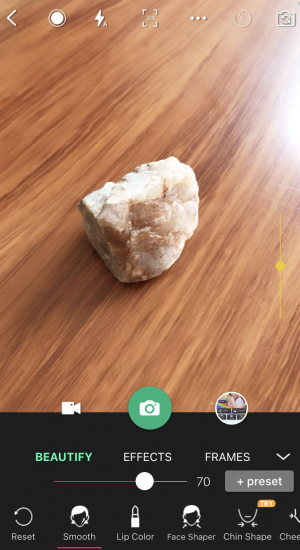
Something worth noting, there is a slightly limited number of parameters to tweak when in Camera mode (as compared to Photo Edit, which we will get to). Likewise, every single one of these sections features tweakable parameters that are only available with a premium subscription, and these have been marked with an asterisk.
Then we have Effects, which are essentially image filters that apply different types of lighting effects and colour corrections to make your images pop. Under the Effects section you’ll find the following:
- Natural (default)
- Portrait – Candy, Auto tone, Aesthetic, Gentle, Cool, Retro, Forest, Elegant, Soft Light, Vintage, B&W, Red, Warm, Light (sub-settings)
- City Vibes – 6 different city vibes filters (the rest has to be paid for)
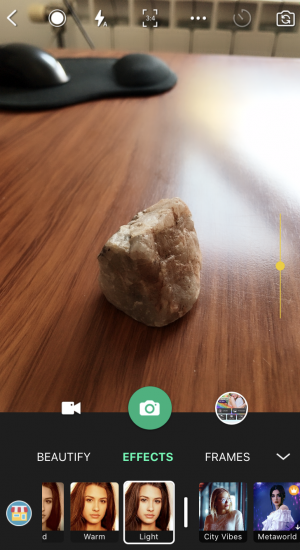
Amongst the free effects, we have the following which can be adjusted:
- In Love
- City Vibes
- Pure
- Mood Moments
- Light Shadow
- Light Leak
- Mellow Fade
- Daydream
- Halloween
- Fantasy
- Romance
As mentioned earlier, there are again numerous paid-for filters/effects that can be added with a subscription.
With frames, you’re given 8 free overlays/frames and once again a number of different choices that are available if you’ve decided to part with your money.
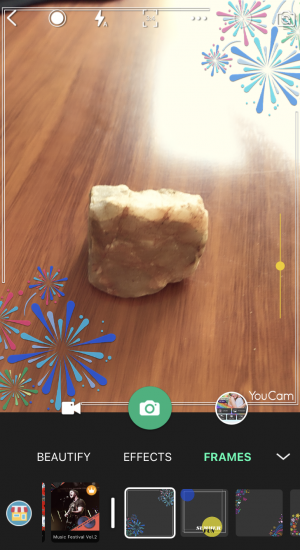
While there is a lot of functionality and modification possible in the Camera shooting mode, it is the Photo Edit mode that really shows just how feature-packed this app is.
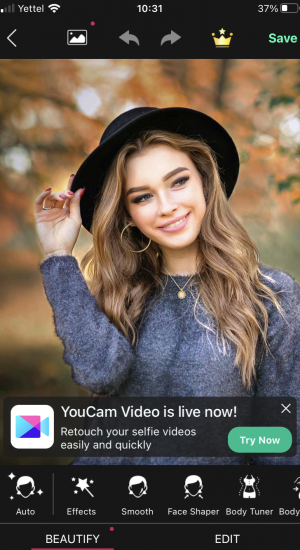
When you’re in Photo Edit mode, you’re essentially given two different sections which you can use to modify your photos – Beautify and Edit.
Under Beautify, we have the following:
- Auto
- Effects
- Smooth
- Face shaper
- Body tuner
- Body shaper
- Clothes
- Tattoo
- Tone
- Nose
- Lip Shaper *
- Smile
- Teeth Whitener
- Brighten
- Eye Bag
- Enlarger
- Acne
- Blush
- Taller
- Reshape
- Oil Free
- Contour
- Double eyelid
- Red-eye
- Video *
- Makeup
As you can see, practically no stone was left unturned in the quest to be able to manipulate all aspects of the face and body. When we move on to the next section, Edit allows for just about everything else in the photograph to be modifiable as well. These include:
- Crop & Rotate
- Tools
- Effects
- Removal *
- Cutout *
- Animation
- Background
- Sky
- Blending
- Magic brush
- Brush
- Stickers
- Add photo
- Text
- Instafit
- Template
- Frames
- Kaleido
- Overlays
- Video *
- Scene
- Makeup
Due to the sheer number of different tweakable parameters, we won’t be getting into all the different sub-sections that can be explored, but most of these are fairly self-explanatory. What did impress though, even though, yet again, many of these were only available with a paid subscription, is the animation feature.
When we tested it out, we were most impressed with the accumulation button, which effectively gives an almost 3D effect to the flat image, allowing the onscreen artefacts to build up. This is visible in the example recording below, where the algorithm realised that the hat is a surface off of which to make its way down the rim and clump up around the woman’s hand. When using this feature, you’re also able to control the speed at which the animated particles appear on screen.

When you get into PHOTO EDIT mode:
- Auto
- Effects
- Smooth
- Face shaper
- Body Tuner
- Body shaper
- Clothes
- Tattoo
- Tone
- Nose
- Lip shaper
- Smile
- Teeth Whitener
- Brighten
- Eye bag
- Enlarger
- Acne
- Blush
- Taller
- Reshape
- Oil-free
- Contour
- Double eyelid
- Red-eye
- Video*
- Makeup
Again, we’re faced with a staggering amount of tweaks available to the user, and while a lot of it deals with these in a fairly realistic manner, we’ve observed that certain effects are a little cruder with their results, as seen below:



It is clear, that even when you call a setting Sun-kissed, it doesn’t detract from the fact that however you put it, no one will be convinced that the applied skin-tone change is realistic. Perhaps more relevant than the perceived realism, is the borderline offensive nature of such a setting even being available.
There is no denying that YouCam Perfect Photo Editor is one feature-packed app that is a great friend to those users that want to have complete and maximum control over their physical appearance in photographs (along with almost every other aspect concerning said images).
From the subject in the photo, to the background and everything in between, when using this app, you have the power to tweak the reality of the image to such an extent that calling it a photo afterwards is almost a fallacy. We did have fun while playing around with this app, but perhaps there is just one too many eyes, ear and nose tweaks in it to make it our go-to photo tool.
WE LIKE:
- The staggering number of features on offer
- Quick and responsive UI
WE DISLIKE:
- The slightly overwhelming number of tweakable parameters
- Aggressive advertising pop-up on the free version
- Certain features require the installation of other apps by Perfect Mobile Corp for them to work
