Pixtica

Link:
https://play.google.com/store/apps/details?id=com.perracolabs.pixtica&hl=en&gl=US
Name: Pixtica
Category: Photography
Company: Perraco Labs
Number of installations: 500k+
Reviews: 3124
Score: 4.3
Description:
A relative newcomer to the photo application scene, Pixtica was developed by Perraco Labs, a Barcelona-based developer that previously had a hit on their hands with their Cameringo App.
Their latest effort (first released in 2019) is a feature-laden application that takes into account all the most popular aspects of digital photography and includes them in the toolkit for you to use. This is why you’ll have features like Story, Hyperlapse, and even GIFs (one of our favourites).
“We’ve put a lot of effort into making the user interface uncluttered and intuitive, while providing as much as possible. Pixtica is packed with tools, editors, camera modes, assets, and more, but all with a design that prioritizes fluidity, organization and minimalism.” – Perraco Labs, January 29, 2022
When you first fire up the app, you’re greeted with a useful tutorial that explains all the different settings you can toggle on screen.
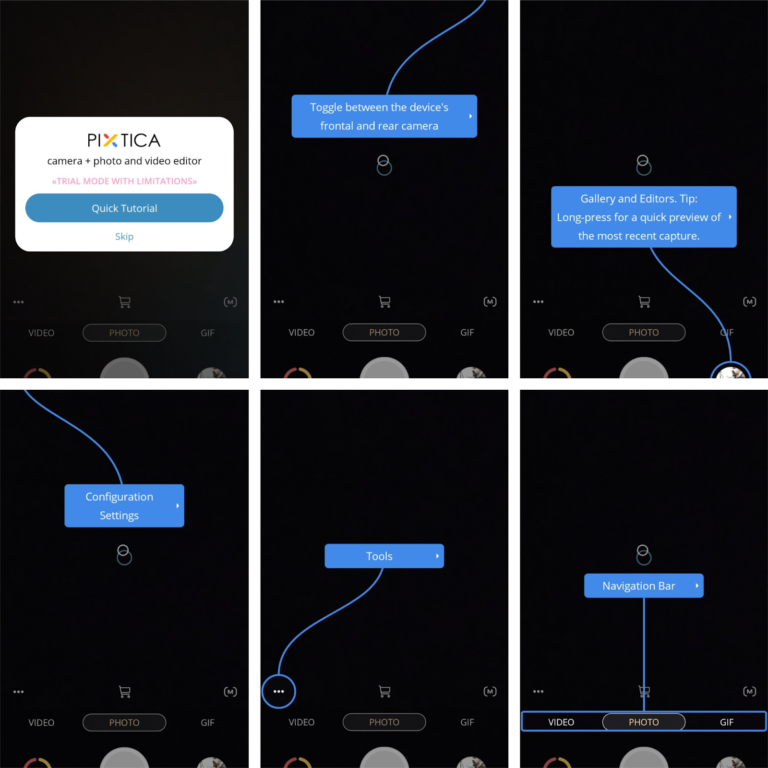
This is where you’ll encounter the main sections where you can choose between the following:
- Story
- Video
- Photo
- Gif
- Portrait
Under each section, you’ll have a few additional options, for example, under Photo you also have:
- Panorama
- Portrait
- Ultra
- Planet
- Photobooth
From the selection, we’re particularly fond of Planet (or Little Planet) which creates planet-like images that are warping the space in the frame into a “planet-like” ball.
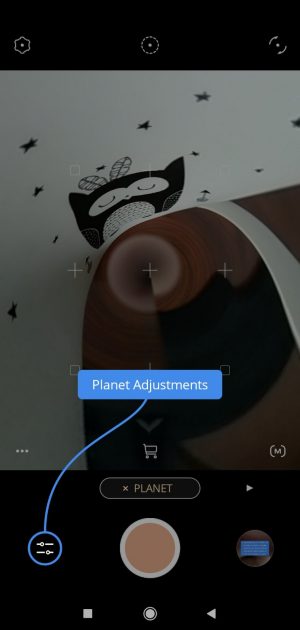
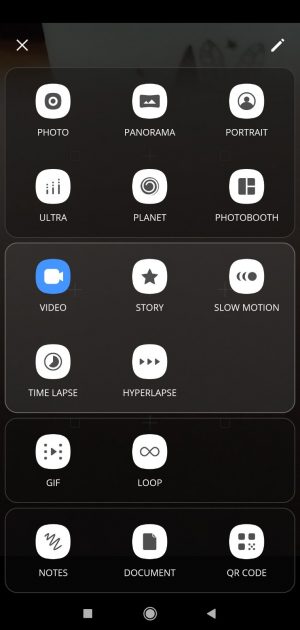
With each section (and when you first start using the app) you’re given helpful descriptions as to what each does.
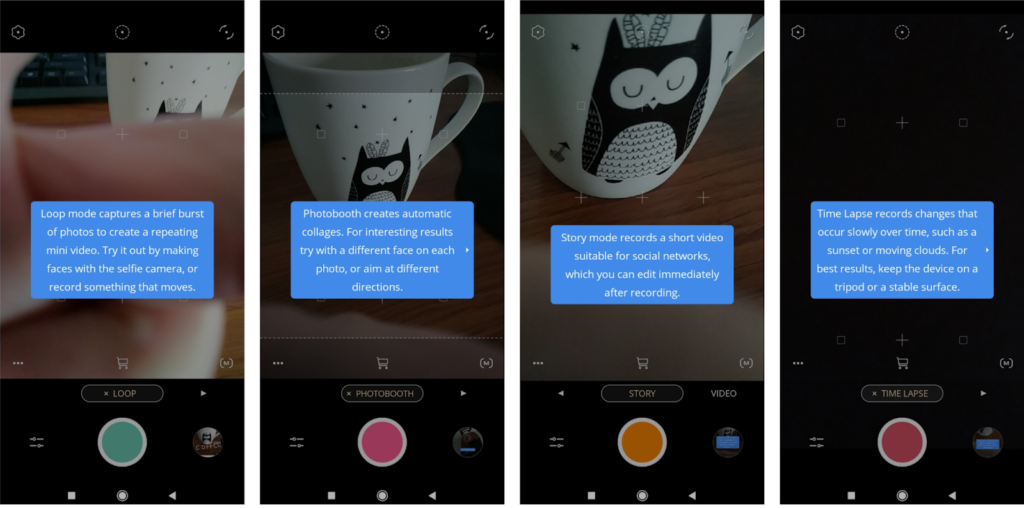
The sheer amount of functionality and features that are present in Pixtica would make this review far too long, but one particular feature (clearly designed for more professional users) that caught our eye was Magic Hours.
Users will see three dots located in the bottom left corner which, when clicked, will reveal an icon of a “rising sun” which then opens the page where you can get information about when (considering your geographic location) the sun will rise and set, thus ensuring that you’ll be present during magic hour and take the most impressive photos/videos!
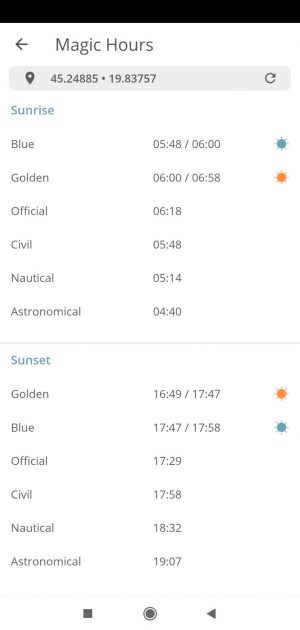
Overall, there is a lot to like about what the guys and gals at Perraco Labs have done. They’ve made sure to include all the most popular features that can be found on other platforms and social networks (like Instagram), making it easy for you to instantly publish your videos/photos and not having to worry about them not conforming to the appropriate standards.
Their interface is slick and there are a lot of adjustments to make the final results worthy of sharing with the world. Unfortunately, the free version of the app will leave watermarks on your exported work, but this can easily be removed with either a one-off fee or a yearly subscription, being $4.99 and $2.99 respectively.
WE LIKE:
- The many features on offer
- The user-friendly interface
WE DISLIKE:
- Unavailable for iOS (at the time of writing, March 2022)
